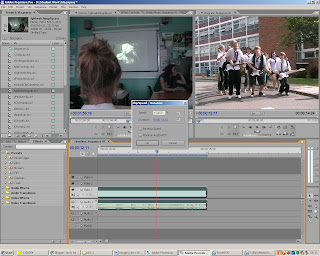


Due to practising with the software on the lip syncing exercise, I had a little bit of experience. However, as the storyboard was lost, we had to use the video to check, which delayed the editing.
I used key framing to fade the sources, which made it look more professional.
I also used the razor tool to cut the clip precisely.
I used the Clip speed/duration effect to alter the speed, as some clips were either too slow, or too fast.
Over the A2 course, I plan to learn more about the many other features on Adobe Premiere Pro for a more professional finish. I have yet to try any of the effects or transitions, and while easy to apply, are difficult to make them not look cheesy. I would also like to learn how to use the other tools, as many seem to do very little without knowing how to use them.
